IRIScan Anywhere 5 WIFI
AED549.00
Battery-powered and ultra-compact. No Computer or Cables needed to scan, scan up to 100 A4 documents on battery mode, scan directly to JPEG/PDF, scanning resolutions: 300/600/1200 dpi
1.44″ TFT color display panel for instant scan preview, scanning speed – A4/color, 300/600 dpi: 12 pages per minute, 1200 dpi: 8 pages per minute
Directly save scans into your micro SD card, up to 32GB, microSD card included, share your scans via Wi-Fi to any device, iOS, Android and PC, Mac, iOS, easy Wi-Fi transfer to tablet and smartphone
Free powerful software suite included, readiris: OCR software – convert any paper document, PDF, or image file into editable Office documents and upload to the cloud in a click
- Features
- System Requirements
- Reviews (0)
Use It Anywhere You Are Without A Computer!
Scan anything, anywhere. No computer needed! Ultra-compact, autonomous and portable, the battery-powered IRIScan Anywhere 5 Wifi is the ideal device to get rid of any paper. Perfect for scanning just about anything at home or on the go, it allows mobile users to easily capture documents, contracts, business cards, receipts and more, without a computer! Just slip your document through the portable scanner; it is saved automatically into the provided microSD card and ready to be sent via Wifi to all your mobile devices (smart-phone, Android tablet, iPhone, iPad) and to your PC or Mac. Once back at home or in the office, the scanned documents are automatically turned into editable files by IRIS' flag-ship OCR software Readiris, allowing you to easily archive, edit and share them! Fits perfectly any scan need of most small business owners, on the go actors, E.G. In the transport sector (bill of lading, delivery notes signature, etc), healthcare sector (prescriptions, Pharmacist drug list, etc) or for consulting tasks. Gain mobility while saving space on your desk!
Transfer Documents Using Wifi Or Usb To Any Device!
IRIScan Anywhere 5 includes Wifi that allows you to transfer all your images instantly to your computer (Windows or Mac), smartphone or even tablet (iOS or Android). The free IRIScan to Cloud App available on Apple’s App Store and on the Google Play store (previously Android market) connects your iOS or Android device to your IRIScan Anywhere 5 quickly and easily. The scanner has its own wireless network to transfer the images, it doesn’t require any configuration or an Internet connection. Once back at your desk, you can also transfer your documents via USB by using the provided cable. You can download your scanned images or even scan other images directly to your computer through the USB cable.
Create Searchable PDFs
The included Readiris allows you to convert scanned documents into fully searchable PDF files thanks to its powerful OCR engine that turns the text included in an image into text that can be searched. Now finding the information contained in a document is just a quick search away, and you won't ever have to spend long periods of time reading the whole text!
Convert Your Documents Into Editable Files (Word, Excel, Etc.)
IRIScan Anywhere 5 Wifi comes with a fully-functional OCR application (Readiris) that allows you to convert text zones from your scanned documents into fully editable Word, Excel or PDF documents. Your files will be converted and ready to be edited, archived, or even shared with the automatic export to a Cloud-based solution such as Dropbox, Evernote, Google Drive, etc.
Software suite for Windows®:
- Microsoft® Windows® 10, 8, 7, Vista®.
- 512MB RAM (1GB recommended)
- 1GB of available hard disk space
- Internet connection for software download
Software suite for Mac OS®:
- Mac: OS X10.10 or 10.9 and above (earlier versions not supported)
- 512MB RAM (1GB recommended)
- 1GB of available hard disk space
- Internet connection for software download



Reviews
There are no reviews yet.