Parallels Desktop 16 for Mac | Lifetime
AED459.00
Parallels Desktop for Mac is the easiest and most powerful application to run Windows on Mac without rebooting. Get up and running in minutes. Easily bring all of your files, applications, browser bookmarks, and more from your PC to your Mac. Switch between Mac and Windows applications, launch Windows applications from the Mac Dock, and use Mac gestures in your Windows applications. You can also use the Touch Bar with Windows, as well as copy and paste or drag and drop between Windows and Mac.
- Features
- System Requirements
- Reviews (0)
Fast, Powerful and Easy
Whether you need to run Windows programs that don’t have Mac versions, or you are making the switch from PC to Mac and need to transfer your data, Parallels Desktop has you covered.
Seamless
Use Windows side-by-side with macOS (no restarting required) on your MacBook®, MacBook Pro, iMac®, iMac Pro, Mac mini® or Mac Pro®. Share files and folders, copy and paste images and text & drag and drop files between Mac and Windows applications.
Easy Set-Up
Parallels Desktop automatically detects what you need to get started so you are up and going within minutes! If you need Windows, you’ll be prompted to Download and Install Windows 10 OR Choose your existing Windows, Linux, Ubuntu, or Boot Camp® installation.
Lightning Fast
Graphic and resource-hungry Windows applications run effortlessly without slowing down your Mac. Run the most demanding applications such as Adobe® Photoshop®, Visual Studio®, SketchUp® or AutoDesk Revit.
Choose your View
Make Windows invisible while still using its applications in Coherence Mode, or if you’re new to Mac, you can set Windows to occupy your entire screen, so it looks just like it would if you were using a Windows PC
Operating System: macOS High Sierra 10.13.6 or newer, Intel processor



Reviews
There are no reviews yet.