- Features
- System Requirements
- Reviews (0)
Animated phasing
Your browser does not support the video tag.
Show the process behind your design’s development or construction through the power of animation.
Orthographic views
Your browser does not support the video tag.
Embed life, color and texture into all of your technical renderings, and make lively plans, sections, elevations and more.
Volumetric fire
Cast a feeling of coziness and warmth to your interior and exterior renders with volumetric fire objects.
Rain streaks
Make raindrops soothingly glide down glass surfaces, a gripping detail that would otherwise take hours to get right.
OpenStreetMaps (and height and satellite maps)
Add real-world terrain, rivers, farmland, and more in just a click.
Full content library
Your browser does not support the video tag.
Craft your vision with over 6,000 models and 1,250 materials in the library.
Styles
Choose one of 8 Styles and instantly balance light, depth and realism.
Fine-detail nature
Enhance your renders with the most detail-rich 3D tree and plant models in the content library.
LiveSync
Create a seamless, real-time rendering connection between the leading CAD programs and Lumion.
Real Skies
It takes a single click to give your design a clear blue morning, a stormy afternoon or an unforgettable sunset.
Displacement mapping
Show the relief and detail on surfaces with custom or built-in displacement maps.
Photo Matching
Place your 3D model in the context provided by a real-life photograph.
Sky Light
Heighten realism and atmosphere with daylight simulation technology.
Soft and fine-detail shadows
Inject realism into your render with beautiful, realistic shadows.
Customizable 3D grasses
Turn the green spaces in your renders into beautiful, lifelike landscapes.
Paint placement
Place hundreds of nature objects in your project, as if painting on a piece of paper.
Atmospheric rain and snow
Communicate the feeling of your designs with atmospheric rain and snow.
Hand-drawn outline effect
Clearly communicate the form and shape of your building design.
Area lights and line lights
Easily create beautiful lighting arrangements that fill spaces with life.
Model and material variation
Compare multiple options, balance a range of concept options.
Foliage for materials
Show the surfaces of your design with leafy, realistic foliage.
PureGlass®
Always give your glass materials their best look with PureGlass®.
A PC with this hardware is not recommended,
as it would only be able to handle simple projects, such as:
A small park or residential building with Lumion models and textures.
Please note that this configuration will not be capable of smoothly handling Lumion’s high-end features. We recommend upgrading if you find that your computer is close to these minimum requirements.
- Internet connection The PC running Lumion must be connected to the internet.
- Graphics card GPU scoring a G3DMark of 7,000 or higher with up-to-date drivers. (Such as the Nvidia GeForce RTX 1650, AMD Radeon RX 470 or better)
- Graphics card memory 4 GB or more*
- Operating system Up-to-date Windows 10 64-bit
- CPU (processor) Intel/AMD processor scoring a single thread CPUMark of 2000 or higher. (Such as the AMD Ryzen 5 1500X, Intel Core i7-3770K or better)
- Screen resolution 1920 x 1080 pixels**
- System memory (RAM) 16 GB or more
- Hard drive SATA3 SSD or HDDHard drive space Minimum 40 GB of free disk space in the drives where the Windows User Account and Documents folder are located in.
- New PC purchase considerations If you are considering the purchase of a new PC, we do not recommend using these minimum requirements.
To get the most out of Lumion, we recommend to start with our recommended requirements.


Reviews
There are no reviews yet.