Autodesk 3ds Max 2021 Commercial New Single-user ELD Annual Subscription
3ds Max offers a rich and flexible toolset to create premium designs with full artistic control.
Create massive worlds in games
Visualize high-quality architectural renderings
Model finely detailed interiors and objects
Bring characters and features to life with animation and VFX
NOTE:- Your activation/license code will be delivered by email within three to five working days with detailed instructions for installing the product.
- Features
- System Requirements
- Reviews (0)
3ds Max modeling, rendering, and animation software
Produce professional-quality 3D animations, renders, and models with 3ds Max® software. An efficient and flexible toolset to help you create better 3D content in less time.
- 3ds Max Fluids
Create realistic liquid behaviors such as water, oil, lava as well as replicate gravity and collision effects. (video: 13 sec.) - Female action figure holding a large bow-like weapon in her right hand
- Character animation and rigging tools
Create procedural animation and character rigging with CAT, biped, and crowd animation tools. - Cartoonish female with blue hair carrying a spear
- General animation tools
Use keyframe and procedural animation tools and also view and edit animation trajectories directly in the viewport. - Motion Paths
Preview and adjust animation paths directly in the viewport. - Particle Flow effects
Create sophisticated particle effects such as water, fire, spray, and snow. - New plugins
Access hundreds of industry-leading 3rd-party plugins from our extensive community.
Operating System 64-bit Microsoft® Windows® 10. See Autodesk's Product Support Lifecycle for support information.
Browser Autodesk recommends the latest version of the following web browsers for access to online supplemental content:
Microsoft® Edge
Google Chrome™
Microsoft® Internet Explorer®
Mozilla® Firefox®
Hardware
CPU 64-bit Intel® or AMD® multi-core processor with the SSE4.2 instruction set
Graphics Hardware Refer to 3ds Max Certified Hardware for a detailed list of recommended systems and graphics cards
RAM 4 GB of RAM minimum (8 GB or more recommended)
Disk Space 9 GB of free disk space for the install
Pointing Device Three-button mouse
Autodesk is not responsible for errors or failures of Autodesk software arising from the installation of updates, extensions, or new releases issued by third-party hardware or software vendors for the certified software or hardware identified in this article (or for any other third-party software or hardware that you may use in connection with Autodesk products).


Reviews
There are no reviews yet.