Adobe Premiere Pro CC 1 User 1 Year | Subscription
Original price was: AED1,899.00.AED1,799.00Current price is: AED1,799.00.
Edit video faster and more fluidly than ever before with the powerful, more connected Adobe Premiere Pro CC. Dozens of brand-new features, including a redesigned timeline, improved media management, and streamlined color grading, allow you keep the focus on your creative work.
Because Adobe Premiere Pro CC is part of Creative Cloud, you get immediate and exclusive access to all the latest updates and new features as soon as they’re released, and you always control when to download and install them. You can also conveniently sync settings between your computers; tap into a free and growing library of expert training videos from Adobe and others, and showcase your work on Behance.
Download, install, and run the full version on your own computer, and conveniently manage your subscription from your games and software library.
NOTE:- The subscription details plus download instructions will deliver by email in one working hour
- Features
- System Requirements
- Reviews (0)
Product Features
The powerful, customizable, and high-performance nonlinear editing software for video professionals
The full version of Adobe Premiere Pro CC to download, install, and run on your computer
Immediate access to all the latest updates and new features as soon as they’re released
Easy syncing of your Adobe Premiere Pro settings to any computer in any edit bay in the world
A growing library of expert video tutorials to help you get up to speed quickly and master new skills
A professional online portfolio with Behance ProSite, where you can showcase posters, artboards, photos, and other collateral from your video projects
Installation on up two computers — Mac or PC
New Features — Available Only in After Effects CC
Editing finesse: Edit more efficiently with a newly designed timeline, intuitive track targeting, and dozens of new shortcuts. See critical information such as duplicate frames and through edits. With Paste Attributes, you can copy and paste the specific effects you need from one clip to another.
Link & Locate: Modern productions are built on hundreds (if not thousands) of clips. It’s easy to lose track of files and backups saved on multiple drives. Link & Locate helps you track down your clips quickly, making media management — and your productions — more efficient.
Lumetri Deep Color Engine: Quickly apply rich, beautiful, preset color grades in Adobe Premiere Pro CC thanks to the Lumetri Deep Color Engine. With the Looks Browser, preview and add looks from Adobe SpeedGrade (part of Creative Cloud complete membership) as easily as adding a dissolve. Also import LUTs from other systems.
Precise audio control: Control sound with the Audio Clip Mixer, adjusting clips independently for a perfect mix. Get hands-on with an audio control surface for more precision. Fine-tune with the TC Electronic Radar Loudness meter, and access effects plug-ins like VST3 and Audio Units (Mac OS only).
Mezzanine codecs and native formats: Industry-standard mezzanine codecs are built in. Edit cross-platform with Apple ProRes (encode on Mac OS 10.8 only). Get cross-platform support for MXF-wrapped Avid DNxHD files. Natively edit even more formats thanks to new support for Sony XAVC and Panasonic AVC-Intra 200.
Closed captioning: Brand-new capabilities for importing and manipulating closed captions have been designed with editors in mind. Intuitively import, view, edit, adjust positioning and layout, and export media with closed captions — either embedded or as separate files.
Adobe Mercury Playback Engine: Now, more editors get real-time performance when working on complex sequences, thanks to support for a wider range of GPUs. Get enhanced, cross-platform support for OpenCL and CUDA. Render less often, work faster with third-party effects, and face deadlines with more confidence.
High-fidelity interchange: Get greater accuracy and a smoother workflow when importing or exporting Avid or Final Cut Pro projects. AAF import is more accurate, with improved support for DNxHD media. And, you can choose just the sequences you want when exporting to XML or AAF.
Improved multicam editing: Set up multicam edits fast with a streamlined workflow. Sync single shots or entire bins of footage all at once using audio waveforms. You can even mix frame rates and codecs in the same sequence.
Project browsing: Spend less time searching and more time editing. Find and ingest content faster with the improved Media Browser. Browse existing projects to find the specific sequences and media you need and import them into your current project.
Improved multicam editing: Set up multicam edits fast with a streamlined workflow. Sync single shots or entire bins of footage all at once using audio waveforms. You can even mix frame rates and codecs in the same sequence.
Multiple GPU export support: Take full advantage of computers with multiple GPU cards for significantly accelerated export times, especially for resource-heavy video processes such as rendering and compression.
Enhanced monitoring: See the details you need right in the Source and Program Monitor panels. Switch between video and audio waveforms with one click. See improved title and action safe guides. Plus, the whole app is updated with HiDPI support for enhanced viewing on the newest monitors (Mac OS only).
Exclusive Creative Cloud Benefits
Ongoing feature updates: You always have access to new features as soon as they’re released. Just download the latest whenever you want.
Sync Settings: Work the way you like on any of your computers — Mac or PC. Synchronize your workspace settings to Creative Cloud so they go where you go.
Expert training: Sharpen your skills and master new tools with a growing library of exclusive video tutorials and inspirational content from experts at Adobe and leading partners.
Access to Mac OS and Windows versions: You can install Adobe Premiere Pro CC on your main computer as well as on one backup.
Behance: Your Creative Cloud paid membership comes with the Pro features of Behance, including ProSite — a fully customizable professional portfolio.
Other Top Features
Real-time performance: Edit faster. Take advantage of real-time performance to edit, trim, or adjust effects — even do three-way color correction — without interrupting playback.
World-class effects: Quickly fix color, stabilize shaky footage, and create adjustment layers to enhance your footage. Clean up noise, change speed with time remapping, and more.
Project and media management: Keep your projects running smoothly with task-based workspaces that let you focus on the job at hand. Quickly find media with HoverScrub and RapidFind search results. Get immediate updates when you replace, relink, or modify a clip.
Broad format support: Get true native support for a wide range of source formats with no need for transcoding or rewrapping. Import files fast and get immediate, render-free playback.
End-to-end metadata workflow: Use metadata that travels throughout your workflow for smarter editing and streamlined post-production. Import metadata-infused Adobe Story scripts and sync them to footage. Jump-start your edits by importing rough cuts with associated metadata from Adobe Prelude. (Story and Prelude are part of Creative Cloud complete membership.)
Windows:
- Intel Core 2 Duo or AMD Phenom II processor; 64-bit support required
- Microsoft Windows 7 with Service Pack 1 (64 bit) or Windows 8 (64 bit)
- 4GB of RAM (8GB recommended)
- 4GB of available hard-disk space for installation; additional free space required during installation (cannot install on removable flash storage devices)
- Additional disk space required for preview files and other working files (10GB recommended)
- 1280x800 display
- 7200 RPM or faster hard drive (multiple fast disk drives, preferably RAID 0 configured, recommended)
- Sound card compatible with ASIO protocol or Microsoft Windows Driver Model
- QuickTime 7.6.6 software required for QuickTime features
- Optional: Supported Adobe-certified GPU card with at least 1GB VRAM for GPU accelerated-performance
- Internet connection and registration are necessary for required software activation, membership validation, and access to online services.
Mac OS:
- Multicore Intel processor with 64-bit support
- Mac OS X v10.7 or v10.8
- 4GB of RAM (8GB recommended)
- 4GB of available hard-disk space for installation; additional free space required during installation (cannot install on a volume that uses a case-sensitive file system or on removable flash storage devices)
- Additional disk space required for preview files and other working files (10GB recommended)
- 1280x800 display
- 7200 RPM hard drive (multiple fast disk drives, preferably RAID 0 configured, recommended)
- QuickTime 7.6.6 software required for QuickTime features
- Optional: Supported Adobe-certified GPU card with at least 1GB VRAM for GPU accelerated-performance
- Internet connection and registration are necessary for required software activation, membership validation, and access to online services.


Reviews
There are no reviews yet.