Nero Platinum 2019
Original price was: AED350.00.AED325.00Current price is: AED325.00.
Nero Platinum Suite
The Multimedia King in the Software Jungle
More powerful, more intuitive & more comprehensive than ever before. The brand new Nero Platinum offers 6 powerful programs in a multimedia suite for your Windows PC.
- Features
- System Requirements
- Reviews (0)
Import, Create & Edit
Organize, Play & Stream
Secure, Encrypt & Compress
Rip & Convert
Burn, Copy & Archive
Stream & Download
System requirements for Nero Platinum 2019 Suite
Windows® 7 SP1 Home Premium, Professional or Ultimate (32/64 bit), Windows® 8 (32/64 bit), Windows® 8.1 (32/64 bit) with April 2014 Update, Windows® 10 (32/64 bit)
2 GHz AMD or Intel® processor
1 GB RAM
5 GB hard drive space for a typical installation of all components (including templates, content and temporary disk space)
Microsoft® DirectX® 9.0 compliant graphics card
DVD disc drive for installation and playback
CD, DVD, or Blu-ray Disc recordable or rewritable drive for burning
Windows Media® Player 9 or higher
Internet Explorer 11 and higher
Third party components such as Microsoft .NET® 4.5.2, Microsoft® DirectX® or Adobe Flash are shipped with the product or automated download if not included in the package
For some services an Internet connection is required. Internet connection charges are the user's responsibility
Internet connection may be required to verify the serial number during usage of certain features. Internet connection charges are the user's responsibility
DriveSpan App: Android 4.4 and higher, iOS 9.3 and higher
Nero AirBurn App: Android 4.0 and higher, iOS 8.0 and higher
Nero Streaming Player App and WiFi+Transfer App: Android 4.4 and higher, iOS 9.0 and higher
WiFi+Transfer MAC App: macOS 10.10
Ultra HD (4K) Editing requires 64 bit operating systems: Windows® 7 SP1 Home Premium, Professional or Ultimate, Windows® 8, Windows® 8.1 with April 2014 update, Windows® 10
Streaming highest quality resolution requires Intel Haswell (i7-4770 and above). It is recommended leaving the streaming setting in auto mode. If you experience performance problems with highest quality streaming, just use a lower quality setting
For further requirements please check www.nero.com
Note
On 64 bit operating systems, applications run in 32 bit emulation mode
The devices must be correctly installed and recognized by the operating system for the product to work properly
Installation of the latest WHQL certified device drivers is strongly recommended
Setting up of media access server capability requires an PC connected to a local network



Reviews
There are no reviews yet.