Adobe Photoshop Elements 2022 & Premiere Elements 2022 WIN/MAC
Original price was: AED699.00.AED629.00Current price is: AED629.00.
Discover the fun of creative editing and storytelling.
Adobe AI, automated editing options, and step-by-step guidance make it easy to turn your ideas and inspiration into incredible photos and great-looking movies. Edit, create, organize, and share in ways that reflect your style.
Easy, automated, and oh-so-fun.
Your best photos and videos are just a few clicks away. Adobe Sensei AI technology* and automated options do the heavy lifting so you can focus on bringing your vision to life.
Great results are just steps away.
It’s easy to grow your skills with 87 Guided Edits. Just follow the steps to make basic tweaks, artistic photo creations, fun movies, and everything in between.
Personalized creations for easy sharing.
Great-looking photos deserve a special spotlight. Show them off in dynamic slideshows, elevate them with heartfelt messages, and share them in other creative ways.
Please Note: The license details plus download instructions will deliver by email in one working hour.
- Features
- System Requirements
- Reviews (0)
Automated editing
Adobe Sensei AI technology* and automated options make it fast and easy to automatically reframe your subject, select specific areas to add effects, fix grainy footage, and more.
Instantly turn photos into art
In one click, transform your photos with effects inspired by famous works of art or popular art styles. Apply an effect to all or part of your photo. POWERED BY ADOBE SENSEI.
Create not-so-still photos
Add moving overlays like snowflakes and sparkles, and create fun animated frames. Then save your photos as MP4s to share on social and more.
Warp photos to fit any shape
Place one photo inside another by wrapping it around an object like a coffee mug or fitting it inside shapes like the lenses of your subject’s sunglasses.
Add motion to your photos
With one click, transform your favorite shots into moving photos—fun animated MP4s and GIFs with 2D and 3D camera motion. It’s easy and perfect for sharing on social media. POWERED BY ADOBE SENSEI.
Fine-tune face tilt
Make sure everyone in your photo is looking in the right direction by automatically adjusting the position of a person’s face. It’s great for selfies! POWERED BY ADOBE SENSEI.
Adjust facial features
Get the perfect shot every time by automatically opening closed eyes, turning frowns upside down, and more. POWERED BY ADOBE SENSEI.
Smooth skin automatically
Make sure everyone always looks their best. Easily soften skin texture without making it look unnatural. POWERED BY ADOBE SENSEI.
Automatically colorize photos
Give black-and-whites new life or change up the colors in your pics with automatic colorization. POWERED BY ADOBE SENSEI.
One-click subject selection
Automatically select the subject of your photo with a single click. Then, easily make isolated edits to the subject or the background. POWERED BY ADOBE SENSEI.
Fun filters and effects
Choose from five Smart Looks—effects that are auto-applied to your photos based on subject, color, and lighting. Or pick your own filter and fine-tune from there!
Reduce camera shake
Camera shake happens to everyone. Thankfully, Shake Reduction gets rid of the blur quickly, easily, and automatically.
Pick the perfect aspect ratio
Edit and export your videos in social-friendly vertical or square aspect ratios without losing content. Add motion titles, backgrounds, and mattes made for non-horizontal videos, too.
Auto-reframe your subject
Easily resize your videos for social media and more while keeping the most important part of the action in the frame. Works great for clips with a lot of movement. POWERED BY ADOBE SENSEI.*
Make precise selections
Select a specific object—or area—of your video and easily apply an effect that tracks throughout the video, like brightening the subject or blurring the background.
See effects in real time
See high-quality playback of many effects without rendering first—and crop videos faster—with GPU-accelerated performance boosts.†
Improve grainy videos
Shot your video in low light? Make it look more crisp with a simple drag and drop of the Reduce Noise effect.
Match music length to video
Pick any music file, and it automatically remixes to match the length of your movie—creating a natural sound that’s always the right fit. POWERED BY ADOBE SENSEI.
Smart Trim
Smart Trim finds and brings together the best scenes based on the style of your video. POWERED BY ADOBE SENSEI.
Easy edits in Quick mode
Trim your videos in a snap or use the Sceneline to combine clips, photos, titles, and more into a unique production.
Candid Moments
Wish you’d been able to capture the moment with photos? Now you can automatically extract great photos from your raw video footage. POWERED BY ADOBE SENSEI.
System Requirements
Windows
Intel 6th Generation or newer processor or AMD equivalent with SSE4.1 support
Microsoft Windows 10 version 2004 or later (version 21H1 recommended); 64-bit versions only; Windows 7, Windows 8.1 not supported
HEIF/HEVC import supported only on Windows 10 version 1903 or later. Visit www.adobe.com/go/preheifinfo.
12GB of available hard-disk space to install applications; additional 16GB to download all optional content; additional free space required during installation (cannot install on a volume that uses a case-sensitive file system or on removable flash storage devices)
Microsoft DirectX 12 compatible sound and display driver
Windows Media Player (required if importing/exporting Windows Media formats)
Compatible DVD burner required to burn DVDs
macOS
Intel 6th Generation or newer processor
macOS 10.15 or macOS 11
13GB of available hard-disk space to install applications; additional 14GB to download all optional content; additional free space required during installation (cannot install on a volume that uses a case sensitive file system or on removable flash storage devices)
For both Windows and macOS
8GB of RAM
1280x800 display resolution (at 100% scale factor)
DVD-ROM drive (for installation from DVD)
Internet connection required for product activation and content download
Recommended specifications:
o Intel 7th Generation or newer processor or AMD equivalent with SSE4.1 and AVX support
o 16GB of RAM for HD media
o 32GB or more of RAM for 4K media
o 4GB of GPU VRAM*
o Fast internal SSD for app installation and cache
Additional high-speed drive(s) for media
Adobe Premiere Elements supported
import/export formats include:
AVCHD (import only), DV-AVI (import/export on Windows), DVD (Windows only), H.264, HEVC, HDV, MPEG-1 (import only), MPEG-2, MPEG-4, MP3, QuickTime (limited codecs), Windows Media (Windows only), and many more

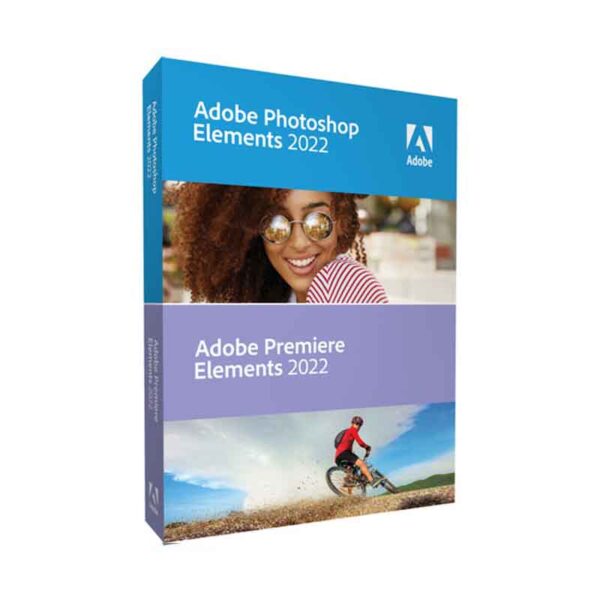

Reviews
There are no reviews yet.