Adobe Photoshop Elements 2021 & Premiere Elements 2021
Original price was: AED649.00.AED599.00Current price is: AED599.00.
Take your photos and videos to the next level.
Bring your imagination to life with smart editing and step-by-step guides making it all possible. You can easily edit, create, organize, and share your photos and videos—and turn your favorite moments into creations you’ll live forever.
NOTE:- The license details plus download instructions will deliver by email in one working hour.
- Features
- System Requirements
- Reviews (0)
Your creativity. Powered by AI.
Meet your creative sidekick. Adobe Sensei AI technology* handles the tedious tasks so you can focus on the fun stuff: creating!
Easy steps. Brilliant results.
From basic adjustments to artistic creations, you’re covered with 83 Guided Edits. Achieve the look you want without any guesswork. Just follow the steps and learn as you go.
Effortless organization.
Clean up the clutter automatically. Thanks to Adobe Sensei AI technology, you can also find your photos and videos in a snap using Smart Tags, facial recognition, and more. Plus, your catalog structure is automatically backed up for easy recovery—so you can work worry-free.
Create with style. Share with love.
Show off your amazing creations at home or on social media—because inspiration should be shared.
Enjoy more creative freedom.
Make inspirational animated Quote Graphics—great for social media—and add stylish titles, transitions, or themes to your movies, and more. When you’re ready, share your creations with friends and family in a variety of ways.
One-click subject selection
Automatically select the subject of your photo with a single click. Then, easily make isolated edits to the subject or the background. Powered by Adobe Sensei.
Adjust facial features
Get the perfect shot every time by automatically opening closed eyes, turning frowns upside down, and more!
Picture editing made easy
Easily whiten teeth, make skies blue, remove haze, reduce camera shake, and fix tilted photos. Plus, correct tone with a tool that remembers your favorite looks.
Smooth skin automatically
Make sure everyone always looks their best. Easily soften skin texture without making it look unnatural. Powered by Adobe Sensei.
Fun filters and effects
Choose from five perfect effects, automatically applied to your photos, based on the subject, color, and lighting of your shot. Or, pick your own filter and fine-tune from there!
Reduce camera shake
Camera shake happens to everyone. Thankfully, Shake Reduction gets rid of the blur quickly, easily, and automatically.
Windows
Intel 6th Generation or newer processor or AMD equivalent with SSE4 support
Microsoft Windows 10 version 1903 or later (version 1909 recommended); 64-bit versions only; Windows 7, Windows 8.1 not supported
HEIF/HEVC import supported only on Windows 10 version 1903 or later. Visit www.adobe.com/go/preheifinfo
9.3GB of available hard-disk space to install applications; additional 13GB to download all optional content; additional free space required during installation (cannot install on a volume that uses a case-sensitive file system or on removable flash storage devices)
Microsoft DirectX 12 compatible sound and display driver
Windows Media Player (required if importing/exporting Windows Media formats)
Compatible DVD burner required to burn DVDs
macOS
Intel 6th Generation or newer processor
macOS 10.14 through 10.15 or macOS 11
10GB of available hard-disk space to install applications; additional 13GB to download all optional content; additional free space required during installation (cannot install on a volume that uses a case-sensitive file system or on removable flash storage devices)
Adobe Premiere Elements supported import/export formats include:
AVCHD (import only), DV-AVI (import/export on Windows), DVD (Windows only), H.264, HEVC, HDV, MPEG-1 (import only), MPEG-2, MPEG-4, MP3, QuickTime (limited codecs), Windows Media (Windows only), and many more.

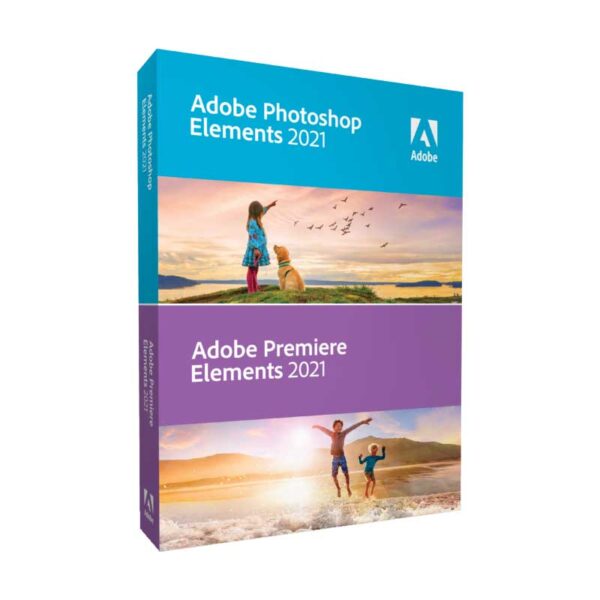

Reviews
There are no reviews yet.