Adobe Acrobat Pro DC 1 Year 1 User | Subscription
Original price was: AED1,249.00.AED1,155.00Current price is: AED1,155.00.
Polished and professional. That’s the impression you’ll make when you use Adobe Acrobat Pro DC with Adobe Document Cloud services—the complete PDF solution for a mobile, connected world. Acrobat DC combines the latest Acrobat desktop software with premium mobile features and easy-to-use online services to help you accomplish more when working with PDFs in the office or on the go.
This one-year subscription includes Adobe Acrobat DC for Windows or Mac, Adobe Sign, and powerful mobile apps. And it’s backed by Adobe, a leader in digital documents for more than 20 years.
With Acrobat Pro DC, you always have access to the latest features via quarterly product updates. Adobe Document Cloud services help you complete essential PDF tasks on the go with the Acrobat Reader mobile app or your web browser, including storing and sharing files online. Document Cloud services also enable complete workflows for sending, e-signing, and tracking documents.
NOTE:- The subscription details plus download instructions will deliver by email in one working hour.
- Features
- System Requirements
- Reviews (0)
Stay productive on the go—Whether you want to create, edit, export, access, share or sign PDFs, you can start a task on one device and resume your work on another with instant access to essential PDF tools across computers, browsers, and mobile devices.
Instantly edit scanned documents—Use your mobile device camera to take a picture of a paper document and convert it into an editable PDF with automatic font matching so new edits blend right in.
Create protected PDFs Create high-quality PDF files from Acrobat or popular Microsoft Office apps. Add restrictions to prevent others from copying, editing, or printing sensitive information.
Edit PDF text and images Use a familiar point-and-click interface to edit PDF documents intuitively right within Acrobat.
Export PDFs to Office Convert PDFs to Word, Excel, or PowerPoint formats while preserving fonts, formatting, and layouts.
Sign anything from anywhere Fill, sign, and send forms fast from anywhere with smart autofill.
Delete sensitive information Find and get rid of text, images, or even metadata—permanently.
Work with Dropbox, Box, and OneDrive Access, edit, share and store files in your Dropbox, Box, or Microsoft OneDrive account while working in Acrobat DC.
With a subscription to Acrobat Pro DC, you can also:
Create, edit, and sign PDFs using the new Acrobat Reader mobile app.
Edit text in a PDF on your iPad.
Organize pages in PDF files from your iOS or Android tablet or smartphone.
Turn your mobile device camera into a portable scanner.
Get signatures from others, track responses, and archive signed documents.
Send, track and confirm receipt of important documents, without overnight deliveries.
Store and access files securely online with 20GB of storage
Get ongoing access to new features and upgrades at no additional charge.
- These system requirements are for Adobe Acrobat Pro DC software (v2017). Because system requirements change with each software update, see the Release Notes for your software version for the latest information on supported operating systems and browsers.
Windows:
- 1.5GHz or faster processor.
- Microsoft Windows Server 2008 R2 (64 bit), 2012 (64 bit), or 2012 R2 (64 bit); Windows 7 (32 bit and 64 bit), Windows 8, 8.1 (32 bit and 64 bit), or Windows 10 (32 bit and 64 bit).
- 1GB of RAM.
- 4.5GB of available hard-disk space.
- 1024x768 screen resolution.
- Internet Explorer 8, 9, 10 or 11; Firefox (ESR).
- Video hardware acceleration (optional).
Mac OS:
- Intel processor.
- Mac OS X v10.9, 10.10, 10.11*, or 10.12.
- Safari 7 or 8 (browser plug-in for Safari supported on 64-bit Intel processor only).
- 1GB of RAM.
- 2.75GB of available hard-disk space.
- 1024x768 screen resolution.
- *10.11 Support – Issue: Acrobat exits full screen mode and minimizes/hides when user performs File -> Revert option after making certain changes [4044395].
Mobile apps.**
- Working with these free mobile apps is optional.
- Adobe Acrobat Reader: iOS, Android, Windows Phone.
- Adobe Fill & Sign: iOS, Android.
- Adobe Sign: iOS, Android.
Browser.**
These requirements apply to the Acrobat Pro DC subscription plan and are in addition to the requirements listed above.
- Microsoft Windows 10 using Internet Explorer 11, Firefox, or Chrome
- Microsoft Windows 8 using Internet Explorer 10 or later, Firefox, or Chrome.
- Microsoft Windows 7 using Internet Explorer 8 or later, Firefox, or Chrome.
- Microsoft Windows Vista using Internet Explorer 8 or 9, Firefox, or Chrome.
- Mac OS X v10.9 or later using Safari 7 or later, Firefox, or Chrome.
** The Send for Signature tool – which is included with Acrobat Pro DC subscription plans – relies on cloud services provided by Adobe Sign and has unique browser requirements.
- Adobe Sign.
The following system requirements apply to Adobe Sign, which is included with Acrobat DC subscription.
- Browser.
- Microsoft Windows 10 using Microsoft Edge, Internet Explorer 11, Firefox, or Chrome.
- Microsoft Windows 8 using Internet Explorer 10 or later, Firefox, or Chrome.
- Microsoft Windows 7 using Internet Explorer 10 or later, Firefox, or Chrome.
- Microsoft Windows Vista using Internet Explorer 9, Firefox, or Chrome.
- Mac OS X v10.9 or later using Safari 7 or later, Firefox, or Chrome.*Note:
- Adobe Sign Support for Microsoft Vista, IE 9, and IE 10 will be discontinued in May, 2017.
- Mobile app.
- Adobe Sign: iOS, Android.


Reviews
There are no reviews yet.