Pinnacle Studio 23
Original price was: AED200.00.AED179.00Current price is: AED179.00.
Flexible and creative video editing software
Bring out your inner editor with Pinnacle Studio™ 23, the most flexible and creative video editing suite for those new to Pinnacle. With everything you need to get started, explore Pinnacle Studio and create one-of-a-kind projects using themed templates or by editing your raw footage directly on the multi-track timeline. Enjoy features like multi-camera video editing, split screen video, and more. Tap into 1,500+ filters and effects and export your videos to disc, popular formats and devices, or online! Make movies that impress with Pinnacle Studio.
- Features
- System Requirements
- Reviews (0)
NEW MultiCam Capture: Video Capture and Screen Recorder
Record your screen and webcam simultaneously and create engaging tutorial videos. With unique screen recording software, you can easily capture video, system audio, and microphone sound in a single click and edit them together seamlessly with multi-camera editing
NEW Hue, Saturation, and Luminance color controls
Quickly modify or correct color in your production with simplified color grading controls. Shift the colors, and adjust the saturation and luminance on a per color basis. Plus, with Look-up Tables, you can store the corrections and changes you've made to your image(s) and apply your saved preferences to any movie.
NEW Selective Color
Bring your focus to the spotlight and highlight a single color in your picture, pushing everything else to the background in black and white. A truly unique effect to add to your next video.
Split Screen video
Show multiple video streams simultaneously with new Split Screen video. Easily drag and drop to create impressive promotional videos or share the highlights from your latest trip! Choose an existing template or create your own with the Split Screen template creator.
Multi-Camera editing
Combine footage from multiple devices to create more dynamic videos. Easily align and sync clips with audio syncing or by markers. When you’re ready, select the angle you want to show as the video plays, to create your own multi-camera production.
Stop Motion animation
Gather your props, plug in your camera and capture your story frame by frame. Control camera settings, see overlay frames, set distances and capture frames automatically or manually from within Pinnacle Studio.
Green Screen / Chroma Key
Superimpose your subjects onto virtual backgrounds with the power of green screen. Adjust how the overlay blends with the background, set a transparent color, and easily swap out backgrounds using the Chroma Key effect.
Time Remapping
Play with the video speed with Time Remapping and easily add slow motion or high speed effects to your videos. Freeze the action or even reverse and replay your scenes. Simply select your clip, go into the Editor, and select Time Remapping to set the speed.
Audio Editing
Detach or mute audio, or fade in and out audio from your clips all within a few clicks on the timeline. Add royalty-free music to your timeline and have them automatically adjust to the length of your movie with the ScoreFitter music library.
System Requirements
Internet connection required for installation, registration and updates. Registration required for product use.
64-bit OS required: Windows 10 recommended, Windows 8.x, Windows 7
Intel Core i3 or AMD A4 3.0 GHz or higher
Intel Core i5 or i7 1.06 GHz or higher required for AVCHD & Intel Quick Sync Video support
Intel Core i7 4th generation or later or AMD Athlon A10 or higher for Multi-camera
4 GB of RAM or higher, 8+GB highly recommended for Multi-camera
DirectX graphics device recommended:
NVIDIA GeForce 700 series / Quadro 600 (Fermi-based) or newer (CUDA-enabled required for CUDA support)
ATI Radeon HD 5XXX series or higher
Intel HD Graphics from Ivy Bridge or higher
HEVC (H.265) support requires Windows 10 and supporting PC hardware or graphics card
3D Titler requires and DirectX 11
Minimum 256MB VGA VRAM, 512MB or higher recommended
Display resolution: 1024 x 768 or higher
Windows-compatible sound card (multi-channel output required for surround preview)
8 GB HDD space for full installation
Digital Download available if DVD-ROM drive not available for installation
Import Formats
Video: AVCHD, DV, HDV, AVI, MPEG-1/-2/-4, DivX, Flash, 3GP (MPEG-4, H.263), WMV, Non-encrypted DVD titles (incl. DVD-VR/+VR), MOV (DV, MPEG-4, H.264), HEVC (H.265), DivX Plus MKV (*), GoPro LRV
(*) requires download of DivX drivers from DivX
Audio: MP3, MPA, M4A, WAV, AMR, AC3, AAC, Vorbis, WMA
Graphic: JPS, BMP, GIF, JPG, PCX, PSD, TGA, TIF, WMF, PNG, J2K
Export Formats
Disc: AVCHD, DVD (DVD-R, DVD-RW, DVD+R or DVD+RW, dual layer)
Video: DV, HDV, AVI, DivX, WMV, MPEG-1/-2/-4, Flash, 3GP, WAV, MP2, MP3, MP4, H.264, DivX Plus MKV, JPEG, TIF, TGA, BMP
Audio: Dolby Digital 2-channel
Accessories
DVD burner required for creating DVD and AVCHD discs
Blu-Ray burning requires purchase of a separate plug-in from within the product
Supported Languages
Czech, Danish, Dutch, English, Finnish, French, German, Italian, Japanese, Polish, Russian, Spanish and Swedish


Reviews
There are no reviews yet.