Adobe Acrobat Standard DC 1 Year 1 User | Subscription
Original price was: AED1,150.00.AED1,049.00Current price is: AED1,049.00.
Smart and organized. That’s how you’ll feel—and how others will see you—when you use the PDF tools in Adobe Acrobat Standard DC with Adobe Document Cloud services to prepare and share documents. Create, edit, and sign documents with Acrobat Standard DC, and use Document Cloud services to accomplish more—in the office or on the go. From Adobe, a leader in secure digital documents for over 20 years.
This one-year subscription includes Adobe Acrobat DC for Windows, Adobe Sign, and powerful mobile apps. And it’s backed by Adobe, a leader in digital documents for more than 20 years.
With Acrobat Standard DC, you always have access to the latest features via quarterly product updates. Adobe Document Cloud services help you complete essential PDF tasks on the go with the Acrobat Reader mobile app or your web browser, including storing and sharing files online. Document Cloud services also enable complete workflows for sending, e-signing, and tracking documents.
NOTE:- The subscription details plus download instructions will deliver by email in one working hour.
- Features
- System Requirements
- Reviews (0)
Create protected PDFs Create high-quality PDF files from Acrobat or popular Microsoft Office apps. Add restrictions to prevent others from copying, editing, or printing sensitive information.
Edit PDF text and images Use a familiar point-and-click interface to edit PDF documents intuitively right within Acrobat.
Export PDFs to Office Convert PDFs to Word, Excel, or PowerPoint formats while preserving fonts, formatting, and layouts.
Work with Dropbox, Box, and One Drive Access, edit, and store files in your Dropbox, Box, or Microsoft One Drive account while working in Acrobat DC.
Sign anything Fill, sign, and send forms fast from anywhere with smart auto fill.
Work anywhere Access and share recently viewed PDFs from your computer or mobile device.
- These system requirements are for Adobe Acrobat Standard DC software (v2017). Because system requirements change with each software update, see the Release Notes for your software version for the latest information on supported operating systems and browsers.
Windows:
- 1.5GHz or faster processor.
- Microsoft Windows Server 2008 R2 (64 bit), 2012 (64 bit), or 2012 R2 (64 bit); Windows 7 (32 bit and 64 bit), Windows 8, 8.1 (32 bit and 64 bit), or Windows 10 (32 bit and 64 bit).
- 1GB of RAM.
- 4.5GB of available hard-disk space.
- 1024x768 screen resolution.
- Internet Explorer 8, 9, 10 or 11; Firefox (ESR).
- Video hardware acceleration (optional).
Mobile apps.**
Working with these free mobile apps is optional.
- Adobe Acrobat Reader: iOS, Android, Windows Phone.
- Adobe Fill & Sign: iOS, Android.
- Adobe Sign: iOS, Android.
Browser.**
These requirements apply to the Acrobat Standard DC subscription plan and are in addition to the requirements listed above.
- Microsoft Windows 10 using Internet Explorer 11, Firefox, or Chrome.
- Microsoft Windows 8 using Internet Explorer 10 or later, Firefox, or Chrome.
- Microsoft Windows 7 using Internet Explorer 8 or later, Firefox, or Chrome.
- Microsoft Windows Vista using Internet Explorer 8 or 9, Firefox, or Chrome.
**The Send for Signature tool – which is included with an Acrobat Standard DC subscription - has unique browser requirements.
- Adobe Sign.
The following system requirements apply to Adobe Sign, which is included with Acrobat DC subscription.
- Browser.
- Microsoft Windows 10 using Microsoft Edge, Internet Explorer 11, Firefox, or Chrome.
- Microsoft Windows 8 using Internet Explorer 10 or later, Firefox, or Chrome.
- Microsoft Windows 7 using Internet Explorer 10 or later, Firefox, or Chrome.
- Microsoft Windows Vista using Internet Explorer 9, Firefox, or Chrome.
- Mac OS X v10.9 or later using Safari 7 or later, Firefox, or Chrome.
*Note:
- Adobe Sign Support for Microsoft Vista, IE 9, and IE 10 will be discontinued in May, 2017.
- Mobile app.
- Adobe Sign: iOS, Android.


Reviews
There are no reviews yet.